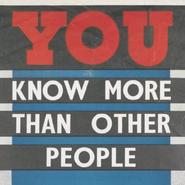It is possible the change the user interface of the SNES Classic.
Borders[]
borders / frames
System-wide borders that work like the stock frames[]
- Put your borders inside the folder /var/lib/clover/backgrounds using FTP
game-specific or core-specific borders for RetroArch games, assuming you are using a USB flash drive[]
- create a folder named overlay inside USB:\hakchi\retroarch\, so that you will have something like: USB:\hakchi\retroarch\overlay
- put your frames/borders inside the folder USB:\hakchi\retroarch\overlay
- connect the USB flash drive to the SNES mini and turn it on
- load a game
- open the RetroArch menu (start+select by default)
- navigate to Main Menu --> Quick Menu --> Onscreen Overlay --> Overlay Preset
- on Overlay Preset, select the overlay of your system
- optionally adjust the Overlay Opacity (just below "Overlay Preset")
- navigate to Quick Menu --> Overrides
- select "Save Game Overrides" or "Save Core Overrides"
Where to find[]
- https://www.reddit.com/r/miniSNESmods/wiki/featured#wiki_boarders_.2F_frames
- Retroarch Overlays
- The Bezel project
- borders generator: https://www.reddit.com/r/miniSNESmods/comments/77saul/automatic_border_generation/?st=J91OPGKT&sh=5592ac25
- consoles overlays
- consoles overlays
- television sets overlyas
Themes[]
Applying a theme without the use of hmods or the Theme Selector!
Themes are compilations of pre-built cosmetic customisations to the SNES Classic user interfce. Some themes may be found here.
Themes can be set using the Theme Selector hmod addon for the Option Menu hmod.
Sprites[]
Sprites may be used as thumbnails, like in the NES Classic. https://www.reddit.com/r/miniSNESmods/wiki/featured#wiki_sprites
- Game Boy (Color/Advance), by MrMan2k7
- SNES
- SNES, by Robin64
Box art[]
Images for the icon game select
- Game Boy, by Libretro
- NES, by Jolu42
- SNES, by Jolu42
- Nintendo 64, by Libretro
- Playstation
Title tiles[]
Custom cartridge images[]
- Mega Drive
- SNES, by Sparky
| All articles |
|---|